
Student Savings Account Australia Best Options: Top Picks

Curious which account will actually save you fees and time while you study? You want clear, practical advice so you can pick a bank that suits your day‑to‑day needs and travel plans.
In this guide you’ll get a direct comparison of major banks, from Westpac and ANZ to NAB and Commonwealth. We show where zero monthly fees apply, how overseas ATM withdrawals and 3% FX charges work, and which cards pair with a handy savings product.
You’ll also find step‑by‑step tips to open account before arrival, activate mobile wallets, and dodge hidden fees. Links to deeper reads at /bank-accounts/, /savings-accounts/ and /international-students/ guide you to more detail.
Build strong financial foundations: budgeting, saving, managing debt, credit building, and long-term money strategies.
Explore Finance Guide →Expect a side‑by‑side rundown, clear “best for” picks, and practical moves that protect your money when you travel. We cite official bank pages and independent comparisons for up‑to‑date facts.
- What you should look for before you choose a student bank account
- Student savings account Australia best options: our top picks compared
- Side‑by‑side comparison and “best for” picks
- How to open your student account in Australia today
- Practical ways to save money and avoid hidden fees
- Visual guide: features that matter for students
- Your next steps to lock in the best value while you study
What you should look for before you choose a student bank account
Before you pick a bank, know which everyday charges and tools will actually affect your day‑to‑day money. That keeps your focus on real costs and benefits, not marketing phrases.
Use a short checklist to compare offers. Prioritise whether monthly account fees are waived on your main transaction account and how long any waiver lasts. Compare ATM access, overseas withdrawal charges and foreign exchange percentages on card purchases.

- Mobile banking features: instant payments (PayID/Osko), spend trackers, real‑time alerts and Apple Pay/Google Pay support for your visa debit card.
- International money: check FX rates, transfer fees and partner networks if you receive funds from overseas use an independent comparison before deciding.
- Local reach: confirm branch and ATM coverage across banks australia near campus to avoid in‑network fees.
Student savings account Australia best options: our top picks compared
We’ve summed up each provider so you can see fees, mobile tools and overseas costs at a glance.

Westpac Choice Student $0 monthly fee, Global ATM Alliance access, Apple Pay
Pros: $0 monthly fee for full‑time students/under 21, broad domestic ATM network and cardless cash. Unlimited online transactions and Apple Pay support.
Watch‑out: overseas ATM withdrawals usually add a $5 fee plus ~3% FX.
ANZ Student Access Advantage + Progress Saver
- Pros: $0 account fee and a Progress Saver that can pay bonus interest if you avoid monthly withdrawals.
- Watch‑out: ANZ requires annual ID verification and overseas ATM withdrawals incur $5 + 3% FX.
Commonwealth Bank Smart Access + NetBank Saver
- Pros: open before arrival, excellent app features like Spend Tracker and cardless cash.
- Watch‑out: 3% foreign exchange on card transactions; confirm any ATM withdrawal charges.
NAB Classic Banking + NAB iSaver
- Pros: no monthly fees, rediATMs and AusPost over‑the‑counter access, linked iSaver for interest.
- Watch‑out: expect $5 overseas ATM fees and 3% FX abroad.
Citibank Plus Everyday
- Pros: no monthly fee, fee‑free withdrawals inside partner network and Debit Mastercard acceptance worldwide.
- Watch‑out: receiving banks on global transfers may charge fees even if Citi does not.
- What we liked: strong mobile apps, clear paths to link a savings product, and easy eligibility checks.
- Where to be cautious: overseas atm fees, ~3% FX charges and annual ID checks at some banks.
Side‑by‑side comparison and “best for” picks
Compare core costs and tools side‑by‑side to pick a banking setup that fits your routine. The compact table below shows monthly fee rules, domestic ATM reach, overseas atm costs and mobile features so you can scan fast.

Quick comparison table: fees, ATM network, debit card, mobile features, overseas costs
| Bank | Monthly fee & waivers | ATM network & overseas costs | Card & mobile features |
|---|---|---|---|
| Westpac | $0 for eligible students; waiver period applies | Large domestic ATM network; overseas atm: ~$5 + ~3% FX | Visa debit, cardless cash, Apple Pay/Google Pay |
| Commonwealth | $0 student waivers available | Extensive branches; overseas atm: ~$5 + ~3% FX | Visa debit, Spend Tracker, mobile alerts |
| ANZ / NAB / Citi | $0 on student products at most banks | Major ATM networks & partners; overseas atm: ~$5 + ~3% FX | Mastercard/Visa debit, instant payments, linked savings add‑ons |
Best‑for badges and one‑scroll verdict
- Lowest fees: NAB, Citi, Westpac, ANZ, CommBank student waivers reduce monthly account fees.
- Overseas use: Westpac (Global ATM Alliance) and Citi (partner ATMs) score highest for travel cash access.
- Mobile experience: CommBank app and Westpac features give the smoothest mobile banking flows.
- Savings growth: ANZ Progress Saver offers bonus rules if you limit withdrawals.
- Open before arrival: Westpac and CommBank let you start setup early; see a fuller comparison.
Methodology: products were assessed on clear fee rules, ATM coverage, FX charges and app features using independent product scores.
How to open your student account in Australia today
Start your banking journey online so you can access cash and cards on arrival. Many major providers let you open bank account before you land (Westpac up to 12 months; CommBank up to 3 months). Do the online form, then verify ID in branch when you arrive to activate your visa debit card and lift provisional transaction limits.
Step-by-step: open online, verify in branch, activate your card
- Open account online with your chosen bank and save the application reference.
- Book a branch visit for ID checks on arrival to speed verification.
- Activate your visa debit card in-branch and allow mail delivery for the physical card.
The 100‑point ID checklist
Bring your passport (70), plus one or two items such as driver’s licence (40), confirmation of enrolment (40) or a utility bill (25). If you need proof of address, ask your accommodation for a letter.
Set up mobile banking and digital wallets
Once active, enable PayID/Osko, add the card to Apple Pay or Google Pay, and turn on app controls for limits and overseas use. This helps protect your money and reduces the chance of declined transactions abroad.
"Book a branch visit for ID verification the day you land to get full access faster."
Plan withdrawals and card use to avoid surprise charges and keep more money in your pocket.
Overseas ATM and FX tips
Use partner ATMs: when abroad, try partner networks to dodge local charges. For example, Westpac Global ATM Alliance and Citi partner ATMs (including St.George and Bank of Melbourne) often reduce per‑withdrawal fees.
Withdraw smartly: expect an overseas ATM fee of about $5 plus ~3% FX at major banks. Withdraw fewer, larger amounts to cut repeated atm fees and keep cash handling low.
Pay in local currency: always decline dynamic currency conversion and choose the local currency to avoid poor exchange rates and hidden account fees.
- Compare transfer costs before you send money use an independent FX calculator and your bank quote.
- Keep a small emergency cash buffer from your transaction account, but rely on your debit for daily purchases.
- Activate travel mode in the banking app, enable alerts, and store your card’s emergency number separately.
- Park spare funds in a linked savings product to earn interest, moving cash back when you need it.
"Check incoming transfer fees at both ends test a low‑fee provider to see which nets you more money."
Visual guide: features that matter for students
Quick visuals help you spot which banking features will make daily life easier on campus and while you travel.
Using mobile banking on the go
The app tools matter: Spend Tracker, PayID/Osko, instant alerts and card controls keep your transaction flow tidy. Tap the Spend Tracker to spot recurring payments and set alerts for low balances.
Tap to pay with Visa Debit
Tap-and-go convenience comes from adding your visa debit to Apple Pay or Google Pay. You’ll pay quickly in cafes, bookshops and transport without carrying extra cash.
Withdrawing cash fee-free
Choose partner ATMs to avoid an atm fee at home or overseas. Westpac and Citi both list partner networks; plan withdrawals to reduce repeated charges like the ~$5 + ~3% FX many banks apply overseas.
Comparing fees and interest
Use our side‑by‑side table to compare monthly fees, ATM reach and linked savings products like NetBank Saver, iSaver and Progress Saver. That view helps you pick one best match for your routine.
| Feature | What to tap or check | Why it matters |
|---|---|---|
| Mobile banking tools | Open Spend Tracker / alerts | Manage transactions and spot fees fast |
| Tap-to-pay | Add visa debit to Apple/Google Pay | Faster checkout and secure payments |
| ATM networks | Find partner atms in the app | Avoid atm fee and reduce cash handling |
| Linked savings | Compare NetBank Saver / iSaver / Progress Saver | Earn extra interest while keeping access |
Extra tips: tap the app’s map to find nearby ATMs, toggle overseas access before you fly. If you use bank app screenshots, link to the official app pages.
"Turn on alerts and check partner ATM maps before you withdraw it saves fees and stress."
Your next steps to lock in the best value while you study
Lock in a clear plan now so your banking works smoothly from orientation week onwards.
Shortlist two banks that match your campus location and mobile habits, then open bank account online so your card arrives on time. Westpac and CommBank let you open early; ANZ may need annual ID checks for verification.
Check key costs: confirm any monthly account waiver, note an account fee change after graduation, and expect typical overseas charges of about $5 per atm withdrawal plus ~3% FX.
Pair your access account with a linked savings accounts product like Progress Saver, NetBank Saver or iSaver. For live fee details, double‑check the bank’s site before you submit.
Master Your Money in 2026
Learn budgeting, banking, credit building, savings, and investing with expert guides designed for students and young professionals.
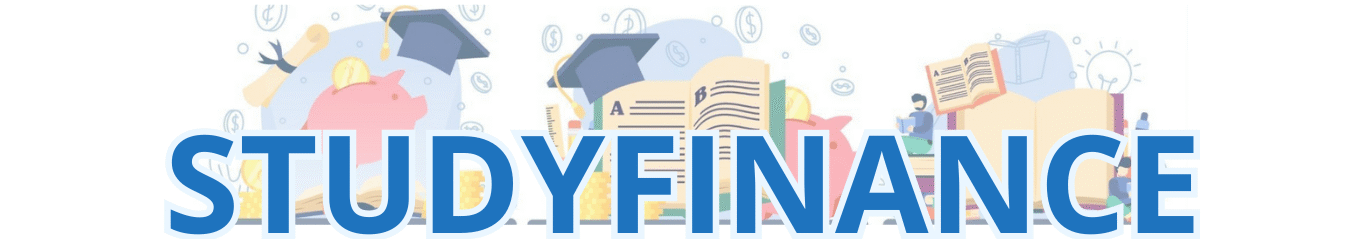


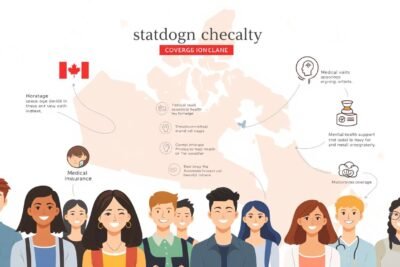


Leave a Reply