
Best Budgeting Apps for International Students in Canada

Landing in a new city brought a mix of excitement and a tiny panic. You remember the first week: a welcome pack, a rental deposit, and your phone buzzing with messages about meal plans. That’s when you realised tracking every dollar matters more than you thought.
This short guide helps you pick tools that link to Canadian banks, track spending in real time, and handle multiple currencies. You’ll read about platforms such as ElektraFi, Quicken, Monarch Money, Lunch Money and PocketGuard, plus global helpers like Wally and Splitwise.
Think of this as a quick map: which app connects to your accounts, how each categorises purchases, and which ones send alerts so you don’t overdraft. You’ll learn how income syncing and goal planning can make your finances simpler while you settle into your new home.
Build strong financial foundations: budgeting, saving, managing debt, credit building, and long-term money strategies.
Explore Finance Guide →- Why budgeting apps matter when you first land in Canada
- How to choose: features international students in Canada really need
- best budgeting apps Canada international students
- ElektraFi: employer-supported financial wellness with AI guidance
- Quicken and Simplifi: deep tracking for complex student finances
- Monarch Money: collaborative budgeting for couples, friends, or roomies
- Lunch Money: Canada-first simplicity with multi-currency smarts
- PocketGuard: see what’s left to spend after bills and goals
- Fina: customizable dashboards and predictive planning
- Good Steward: budgeting plus financial literacy for your future
- Money Patrol: proactive alerts and subscription monitoring
- Cheddar Cash: gamified saving and budgeting on iOS
- Wally: detailed expense tracking with calendar and global bank support
- Splitwise: effortless shared expenses for roommates and travel
- Curve: one card for all your cards, with spend tracking and cashback
- TopCashback: stack savings quietly on everyday purchases
- Moneybox note: round-ups and ISAs explained for Canada-bound students
- Your next step: pick the right app today and own your Canadian student budget
Why budgeting apps matter when you first land in Canada
Arriving here means adapting to new price points and making choices that protect your short-term cash. A clear plan in an app keeps you from guessing. It turns unfamiliar costs into simple, trackable items so you can act fast.
New currency, new costs: staying in control from day one
You’ll face exchange fees, deposits and bills in a different way than at home. Use a tool that shows real-time spending for rent, transit and groceries. That quick view helps you avoid surprises in the first month and keeps your finances steady.
Commercial intent check: choose tools that fit how you actually spend
- Pick compatibility: opt for platforms that link to Canadian banks and handle multiple currencies (ElektraFi, Wally, Splitwise).
- Daily use matters: choose an interface you’ll open every day alerts, bill reminders and goal tracking help you follow through.
- Start simple: begin with basic tracking, then add shared-expense or cashback features as your routine settles.

| Need | Feature to look for | Examples |
|---|---|---|
| Multi-currency handling | Auto-conversion, foreign transfers | Wally, Splitwise |
| Canadian bank sync | Plaid or native connections | ElektraFi, Monarch Money |
| Real-time spend control | Alerts, daily summaries | Curve, Quicken/Simplifi |
For a deeper comparison of tools that fit student life, check a short guide to helpful options here. The right choice gives you back a bit of calm and a clear way to manage money while you settle in.
How to choose: features international students in Canada really need
When money moves between currencies and campus life starts, you need tools that keep pace. Pick an option that links to local bank accounts and shows clear tracking so you spot issues fast.

Multi-currency support, Canadian bank connections, and real-time alerts
Multi-currency handling matters if you get funds from home. Look for auto-conversion and stable syncing. Lunch Money and Splitwise support many currencies; Wally links thousands of banks globally.
Real-time alerts catch duplicate charges and help you avoid overdrafts.
If you split rent or pay shared bills, choose an app that automates dues and reminders. Monarch Money and Splitwise make group settling simple.
Set clear goals for tuition or emergency savings and use tools that auto-allocate funds to those goals.
Security, data privacy, and a friendly interface you’ll use daily
Prioritise platforms that state no ads and no data selling. Strong encryption and transparent pricing protect your information.
"Choose a simple layout you will open every day consistency beats complexity."
| Need | Key feature | Good match |
|---|---|---|
| Sync with local accounts | Plaid or native bank links | ElektraFi, Monarch Money |
| Shared bills | Split and reminders | Splitwise, Wally |
| Multi-currency | Auto-convert, transfers | Lunch Money, Splitwise |
| Alerts & tracking | Real-time push notifications | Quicken/Simplifi, PocketGuard |
Quick guide: prioritise reliable bank sync, clear privacy terms, and features you will actually use. That mix helps you keep your money steady while you focus on studies.
best budgeting apps Canada international students
The first months here reveal where your money goes rent, groceries and subscriptions take the lead.
Use this short guide to narrow your choices so you pick tools that link to local banks and match student life.
Top picks to scan: ElektraFi, Quicken/Simplifi, Monarch Money, Lunch Money and PocketGuard. Add Fina, Good Steward, Money Patrol and Cheddar Cash if you want extra alerts or gamified saving.

Check whether an app offers multi-currency handling if you expect purchases in other currencies. Also look for shared-expense features if you live with roommates.
- Verify bank connections and real-time spending updates.
- Prioritise automation, clear categories and reliable alerts.
- Try free trials to see what fits your daily routine.
"Balance core value clarity, control and a routine you will keep using over flashy extras."
| Need | Feature | Good matches |
|---|---|---|
| Local bank sync | Plaid or native links | ElektraFi, Monarch Money |
| Multi-currency purchases | Auto-convert, clear rates | Lunch Money, Wally |
| Shared bills | Split and reminders | Splitwise, Monarch Money |
Keep it simple at first: choose one app, set a weekly check-in, and adjust categories as you learn where your spending goes. That habit protects your budget and helps your money stretch through the term.
ElektraFi: employer-supported financial wellness with AI guidance
ElektraFi ties your real pay and workplace benefits to a clear spending plan. If your employer or co-op offers access, the platform brings payroll, HR perks and bank feeds into one view so you can act fast.
What stands out for students: automation, advice, and Canadian bank sync
Automation reduces manual entry. Income and benefits sync live, so your budgeting app reflects actual pay and transfers.
The built-in AI assistant explains changes in your spending and suggests steps to meet financial goals. You also get tailored insights and goal-based planning for tuition or emergency savings.
- If your employer provides ElektraFi, the service is free and ad-free.
- Connect cards, credit and bank accounts for one unified view and fast tracking.
- Certified planners are available for real advice alongside automated recommendations.
For busy semesters, ElektraFi ties your income to a simple plan, so you keep control of cash flow and costs without extra admin.
"Automation and real advice mean you spend less time guessing and more time studying."
Quicken and Simplifi: deep tracking for complex student finances
Managing tuition, staggered pay and card bills calls for software that gives both detail and clarity. Quicken remains a desktop-first powerhouse with mobile sync, while Simplifi offers a lighter, mobile‑first flow.
When you want desktop power with mobile convenience
Choose Quicken or Simplifi if you want serious tracking and detailed reports. Both centralize expense tracking, bill reminders, and cash flow views so you can plan around tuition due dates and term schedules.
Reports let you analyse categories in depth. That helps when you need to justify costs or spot savings opportunities.
- Canadian bank support is available; smaller institutions may need manual setup.
- Simplifi costs about $3.99/month; Quicken Classic around $5.99/month.
- Tools cover cards, credit snapshots, investments and income for a full financial picture.
"If you like desktop control with mobile convenience, this combination lets you fine‑tune your budget and keep tabs on spending on the go."
| Feature | Quicken Classic | Simplifi |
|---|---|---|
| Best for | Full desktop reporting and investments | Streamlined mobile tracking |
| Price | $5.99/month | $3.99/month |
| Strength | Deep reports and customization | Simple setup and daily overview |
Monarch Money: collaborative budgeting for couples, friends, or roomies
Sharing rent and bills is easier when everyone sees the same clear numbers.
Monarch Money is built for joint planning. The app offers shared dashboards, visual reports and goal tracking so you and housemates can agree on priorities without awkward reminders.
Set common goals like rent, utilities or a trip home and watch progress together. Custom layouts mean each person sees the stats they care about most.
- Plaid links pull transactions from most major Canadian banks so accounts sync into one view.
- Investment and debt tracking add context if you balance loans with everyday spending.
- Visual reports turn “who paid what” into clear charts you can discuss calmly.
Why pick Monarch? If you're pooling money at home, Monarch reduces friction. Its collaborative features help you prioritise savings and hit shared financial goals.
| Need | Feature | How Monarch helps |
|---|---|---|
| Shared rent | Joint dashboards | Transparent transaction lists and split tracking |
| Progress on goals | Goal tracking | Visual progress bars and automated allocations |
| Account sync | Plaid connectivity | Major banks sync into one combined view |
"Collaboration makes money talk practical and keeps small costs from becoming big problems."
Monarch is a paid service ($14.99/month or $99/year), but many find the clarity worth the cost. Use it to bring order to shared life and make spending decisions as a team.
Lunch Money: Canada-first simplicity with multi-currency smarts
Lunch Money keeps your accounts tidy by turning messy currency conversions into clear numbers. It’s a Canada-first app that links with Plaid so you can pull most bank feeds without fuss.
The interface is clean and distraction-free, so you focus on classwork, not data entry. Rules automate categorization and make recurring spends easy to manage.
Key features include net worth tracking, asset views across multiple accounts, and a rule-based engine that reduces daily admin.
- You connect Canadian accounts quickly; smaller credit unions may need manual updates.
- Multi-currency support keeps conversion visible, so your numbers stay consistent when funds arrive from abroad.
- Pricing is simple: about $10/month or $100/year a clear cost for a powerful, no-frills option.
Pick Lunch Money if you want a modern tool that respects your time and helps you see how much you can safely spend and save. It balances power and simplicity so your money works while you study.
"A straightforward tool that turns cross-border accounts into one clear picture."
PocketGuard: see what’s left to spend after bills and goals
Open PocketGuard and see a single, simple figure that tells you how much you can safely spend today. The In My Pocket view removes upcoming bills, set goals and planned saving so the number is honest and actionable.
This budgeting app links via Plaid to most large local banks so your income and transactions flow in without manual entry. It also finds subscriptions and recurring charges, helping you cut waste each month.
If you want a quick way to track spending without deep category work, PocketGuard shows one daily figure you can trust. Bill reminders reduce late fees and the subscription finder surfaces forgotten expense items.
- Use it when you need a fast number for what’s safe to spend today.
- Connect accounts so the app calculates a realistic daily spend figure.
- Set goals and saving rules that automatically adjust the leftover amount.
"The In My Pocket view makes small decisions simple and keeps cash flow calm."
There’s a 7‑day free trial, then about $6.25 per month for paid features. PocketGuard is a low-friction way to stick to a plan when you don’t have time for heavy tracking.
Fina: customizable dashboards and predictive planning
Fina wraps your accounts into a clean dashboard so you can see the next few weeks at a glance. The mobile-first design keeps things simple, so quick check‑ins become a habit rather than a chore.
Templates, widgets and a conversational AI let you build a view that matches how you think about money. Connect accounts via Plaid or MoneyKit and watch predictive insights flag upcoming shortfalls or free-up cash.
Pick Fina if you want a bit of guidance plus control. Use templates to spin up tuition goals, weekly spending limits, or shared dashboards for house costs. The AI answers plain‑language questions so you act on insights without digging through menus.
- Quick account links (Plaid/MoneyKit) for fast setup.
- Predictive planning and templates to shape your weekly plan.
- Essential $4.20/month or Premium $9.60/month; developer API available.
| Feature | What it gives you | Good for |
|---|---|---|
| Custom dashboards | Rearrange widgets, focused views | Daily check‑ins and goals |
| Predictive insights | Alerts before shortfalls | Cash flow management |
| Conversational AI | Ask questions in plain language | Fast actions without menus |
"A setup that reflects how you think about money makes weekly tweaks feel easy."
Good Steward: budgeting plus financial literacy for your future
Good Steward pairs clear rules with lessons so you build money skills while you track day-to-day spending.
This app combines rules-based categorization with teaching resources so you learn why a change matters, not just what to cut.
You’ll set rules that auto-categorise transactions and improve your expense tracking accuracy over time.
Annual projections let you see how current habits affect savings and tuition planning months ahead.
- The dashboard tools give simple visuals you can check daily to keep your finances clear.
- Structured views help you spot subscriptions and reduce recurring charges fast.
- Bank connections scale by plan (up to 25 accounts), so management grows with your needs.
- Community resources explain steps toward financial goals and steady savings.
| Feature | What it does | Why it helps you |
|---|---|---|
| Rules-based categorization | Auto-sorts transactions | Cleaner expense tracking and faster weekly checks |
| Annual projections | Forward-looking budgets | Shows impact on savings and tuition planning |
| Community & education | Guides and peer support | Builds confidence for long-term finances |
| Plans & bank links | Free + $4/$8/$12 tiers, up to 25 accounts | Scale connections as your accounts grow |
"Pick Good Steward if you want budgeting plus education that builds your financial goals and confidence for the future."
Money Patrol: proactive alerts and subscription monitoring
Catch odd charges and forgotten renewals fast with straightforward summaries you can act on. Money Patrol links to local bank feeds via secure aggregators so your accounts stay current and reliable.
Stay ahead of surprises with spend summaries and bill tracking
Daily, weekly and monthly summaries surface trends in your spending and give clear insights without extra effort. That makes it easier to spot a recurring fee or a sudden spike in a given month.
Bill tracking reduces missed due dates. Subscription monitoring helps you cancel services you no longer use.
- Choose Money Patrol if you want proactive alerts that stop small issues before they grow.
- Fine‑tune categories so tracking improves over time and your budgeting gets smarter.
- Even the free tier gives useful oversight; paid plans range from $19.99/year to $69.99/year for extra features.
| Feature | What it does | Why it helps |
|---|---|---|
| Summaries | Daily/weekly/monthly roll‑ups | Quick view of spending patterns |
| Subscription monitor | Flags recurring charges | Stops unwanted renewals |
| Bank connectivity | Secure aggregator links | Fresh data when you decide a purchase |
| Alerts | Custom notifications | Act before a small problem grows |
"Insightful notifications keep you informed without camping in the app."
Cheddar Cash: gamified saving and budgeting on iOS
Cheddar Cash turns small saving wins into a game you actually want to play between classes.
This iPhone-only app uses challenges, rewards and simple categories to nudge you toward steady savings. It shows cashflow trends and helps you track everyday spending without complex setup.
Connect Canadian accounts easily via Plaid or MX so transactions flow in. iPhone widgets put key numbers on your home screen, keeping goals visible while you move between lectures.
- Playful nudges: short challenges and badges make habit-building feel light.
- Simple tracking: clear categories and cashflow views keep weekly checks fast.
- Quick setup: free to use with optional in‑app purchases; no desktop or Android version.
"If you want a friendly push to save, Cheddar Cash turns routine into small, repeatable wins."
| What it gives you | Why it helps | Limitations |
|---|---|---|
| Gamified goals & rewards | Keeps saving fun and repeatable | No advanced reports or automation |
| Plaid / MX bank links | Fast transaction sync from local banks | iOS only, no desktop sync |
| Home-screen widgets | Daily visibility of progress | Limited customisation for power users |
Wally: detailed expense tracking with calendar and global bank support
Wally turns messy receipts and missed due dates into a clear monthly plan you can follow. The app links to over 15,000 banks across 70+ countries so you can pull transactions from multiple accounts without juggling logins.
Use the calendar to plan recurring bills and avoid surprises. The visual bill layout shows rent, utilities and subscriptions across the month so due dates stay visible and manageable.
Plan bills, split with groups, and set saving goals
Wally offers granular expense categorization so you see spending by category and spot cuts quickly. Connect accounts and let the app sort transactions automatically.
Group features simplify splits with roommates: everyone sees what’s outstanding and who owes what, which reduces awkward money conversations.
- Pick Wally if you want meticulous expense tracking with a monthly calendar that keeps bills visible.
- Connect accounts quickly to view spending by category and act with confidence on cuts.
- Use group tools to split rent and shared costs so payments stay transparent.
- iOS availability and a free tier (with in‑app purchases) make it easy to try before you commit.
"Wally is strong for anyone navigating accounts across borders and needing precise tools to track monthly spending."
For a quick comparison of other options that fit student life, see a short guide here.
Make roommate life smoother by moving shared expense tracking out of group chats and into a single app.
Splitwise supports 100+ currencies and turns split payments into simple maths. You log rent, utilities or trip costs, and the platform calculates who owes whom.
Receipts, notes and recurring entries cut down on confusion. Attach a receipt to a charge so everyone sees what was paid and why.
- Use Splitwise to make shared expenses painless for roommates or group travel.
- Recurring bills keep monthly splits consistent so nothing falls through the cracks.
- The free tier covers most needs; Splitwise Pro adds currency conversion, receipt scanning and removes ads.
Why add Splitwise to your toolkit? It complements your main budgeting tool by removing friction from group spending and saving you time.
"A clear ledger for shared costs reduces awkward messages and keeps relationships calm."
Curve: one card for all your cards, with spend tracking and cashback
Carry one card that links to every account and watch daily spending become simpler. Curve consolidates debit, credit and loyalty cards into a single physical card and lets you pick which underlying account pays each time you pay.
Real-time insights and card consolidation while you study in Canada
Use the Curve app to see a live feed of your transactions and clear categories that keep your ledger neat. The app gives real-time tracking so you know which card was used and how much you spent.
- One wallet, many cards: make purchases from a single card and choose the funding source inside the app.
- Go Back in Time is a handy feature that lets you move a charge to a different card after the fact.
- Curve offers 1% cashback for 30 days on qualifying spends, with referral links often extending the perk.
- Available on iOS and Android, Curve pairs with your main budgeting setup to reduce friction when you manage multiple accounts.
"A single card that hides complexity and shows real-time activity makes daily money decisions easier."
TopCashback: stack savings quietly on everyday purchases
Turn routine online purchases into passive saving with a simple click-through habit.
TopCashback lets you earn cashback by shopping through its partner network. You click through the platform before checkout and the service tracks your purchase history and cashback status.
Sign up free, or choose a Plus membership for extra perks and higher rates. Payouts arrive by bank transfer, PayPal, or gift cards, so you pick the option that suits your needs.
Use TopCashback alongside your main app to let small returns add up. It supports routine buys so saving happens without changing your daily habits.
"Let the cashback work quietly in the background and offset everyday costs over time."
- Click through the platform before you shop to capture cashback.
- Redeem funds to your bank, PayPal, or as gift cards for essentials.
- Pair cashback with alerts in your primary finance tool so you don’t overspend chasing deals.
| Feature | Free account | Plus membership |
|---|---|---|
| Access to partners | Wide network | Higher rates, early access |
| Payout methods | Bank transfer, PayPal, gift cards | Same methods, faster processing |
| Ideal use | Passive returns on routine purchases | Frequent shoppers who want extra perks |
Moneybox note: round-ups and ISAs explained for Canada-bound students
Save small, often round-ups can turn spare change into a steady buffer without much thinking.
Moneybox is a UK service that pairs round-ups with ISA options, including Lifetime ISAs for a first home. The tax perks are UK-specific, so those exact features won’t follow you abroad.
What does carry over? The habit. Regular micro-transfers train you to funnel loose change toward clear goals, like a flight home or a new laptop.
UK features vs practical habits you can reuse
- If you used Moneybox, remember ISAs are local rules; the saving routine is portable.
- Round-ups teach consistency replicate them with automatic transfers or “pots” in local options.
- Automate contributions so saving happens even when costs climb during the term.
| Feature | Moneybox (UK) | Local equivalent |
|---|---|---|
| Round-ups | Auto-save spare change | Automatic transfers / coin jars |
| ISA tax wrapper | Tax-free gains (UK only) | Not available; use TFSA/RRSP where eligible |
| Goal pots | Named targets + cashback | Saving “pots” and goal accounts in local platforms |
"The tool matters less than the routine carry the habit and your money stretches further."
Your next step: pick the right app today and own your Canadian student budget
Strong, A steady habit beats feature lists: choose one platform from this guide and make daily check‑ins your routine.
Connect your bank, set a simple plan, and review it weekly. Start with core categories and add bill reminders so automation carries work through midterms.
If you share costs, add a companion like Splitwise to keep shared spending clear and fair.
Layer in cashback or round‑ups only after your base routine feels easy. Keep your eye on one number what’s safe to spend this month so small choices stay obvious.
Make the next ten minutes count: enable alerts, set a goal, and enjoy a quick win before you get back to student life and classes.
Master Your Money in 2026
Learn budgeting, banking, credit building, savings, and investing with expert guides designed for students and young professionals.
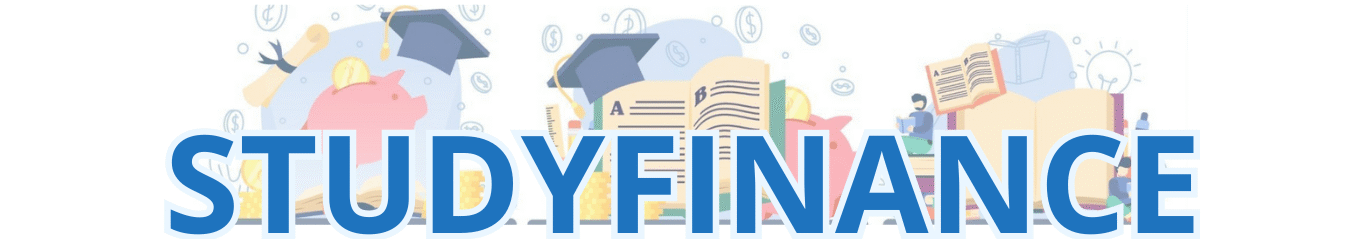



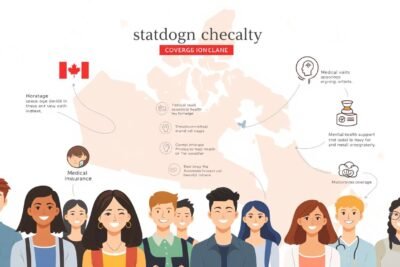

Leave a Reply